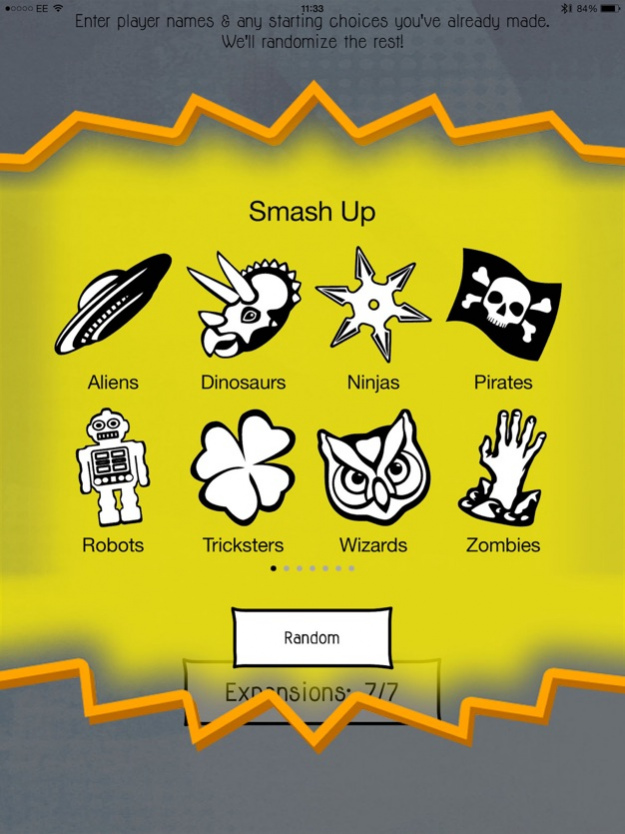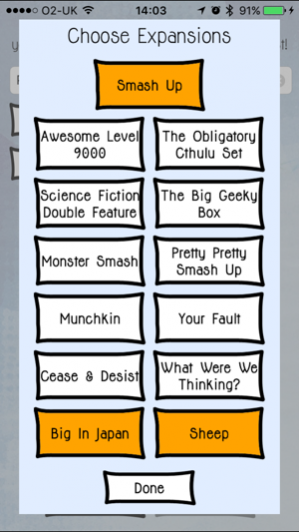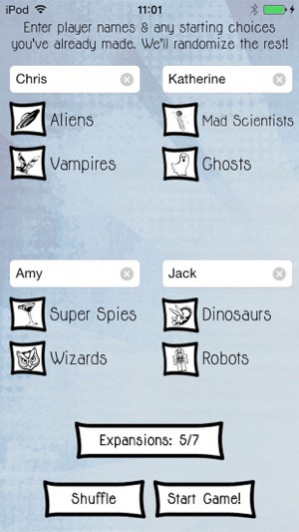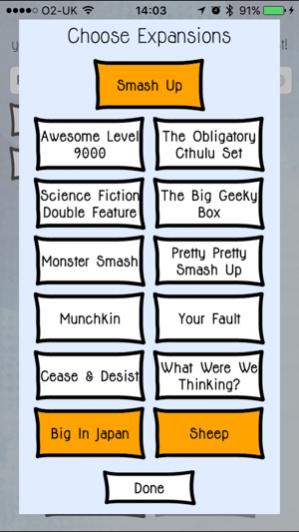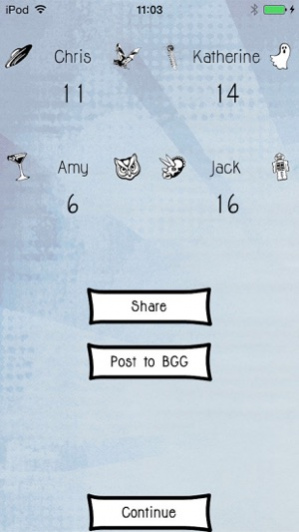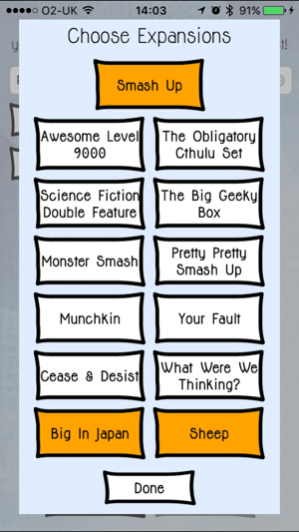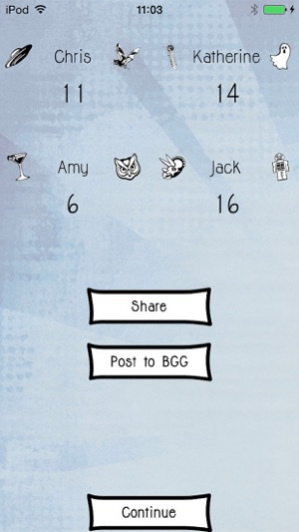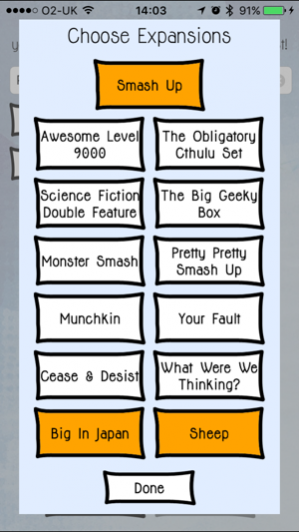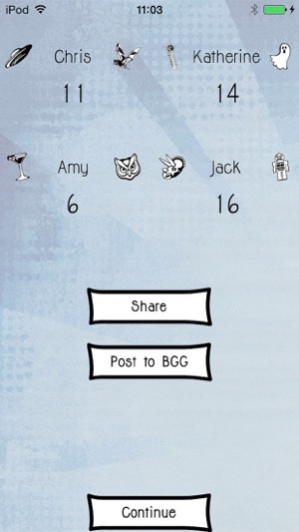Smash Up Awesomizer 1.15
Continue to app
Paid Version
Publisher Description
An unofficial companion app for the card game Smash Up. Randomize factions, track scores and post results to BGG!
- Choose factions
No more arguing! Pick random factions for everyone playing, or make some choices and shuffle others around them.
- Expansions included
Includes factions from Awesome Level 9000, The Obligatory Cthulu Set, Science Fiction Double Feature, Monster Smash, Pretty Pretty Smash Up, Smash Up Munchkin, The Big Geeky Box, It's Your Fault, Cease and Desist, What Were We Thinking?, Big In Japan and Sheep. Tell the app which card sets you own and which you don't.
- Scorer
A digital scorer to track points. Particularly handy if you don't have the expansions which include scoring tokens!
- Post to BGG
The app can automatically record the play to BoardGameGeek, including player names, scores and playing time!
Jul 13, 2017
Version 1.15
This app has been updated by Apple to display the Apple Watch app icon.
Now includes all known current and upcoming factions. Added in this update:
- Cease and Desist
- What Were We Thinking?
- Big in Japan
- Sheep
About Smash Up Awesomizer
Smash Up Awesomizer is a paid app for iOS published in the Action list of apps, part of Games & Entertainment.
The company that develops Smash Up Awesomizer is Lightwood Consultancy Ltd. The latest version released by its developer is 1.15.
To install Smash Up Awesomizer on your iOS device, just click the green Continue To App button above to start the installation process. The app is listed on our website since 2017-07-13 and was downloaded 19 times. We have already checked if the download link is safe, however for your own protection we recommend that you scan the downloaded app with your antivirus. Your antivirus may detect the Smash Up Awesomizer as malware if the download link is broken.
How to install Smash Up Awesomizer on your iOS device:
- Click on the Continue To App button on our website. This will redirect you to the App Store.
- Once the Smash Up Awesomizer is shown in the iTunes listing of your iOS device, you can start its download and installation. Tap on the GET button to the right of the app to start downloading it.
- If you are not logged-in the iOS appstore app, you'll be prompted for your your Apple ID and/or password.
- After Smash Up Awesomizer is downloaded, you'll see an INSTALL button to the right. Tap on it to start the actual installation of the iOS app.
- Once installation is finished you can tap on the OPEN button to start it. Its icon will also be added to your device home screen.